How to Optimize Your LinkedIn Profile for Maximum Impact
LinkedIn is more than just a professional networking platform—it’s a powerful tool for career growth and job searching. Whether you’re an event photographer or a seasoned executive, optimizing your LinkedIn profile can significantly increase your visibility and help you connect with potential clients or employers.
Why Optimizing Your LinkedIn Profile Matters
LinkedIn is often the first place recruiters and hiring managers go to learn more about you. An optimized profile helps you stand out from the competition, ensures your skills and experience are easily discoverable, and positions you as a leader in your field.
Step-by-Step Guide to Optimizing Your LinkedIn Profile
1. Perfect Your LinkedIn Profile Picture
Your LinkedIn profile picture is your first impression, so make it count. Use a high-quality, professional headshot that represents your industry. Example: If you’re an event photographer, showcasing your expertise with a creative, polished photo that reflects your personal brand can make a strong statement.
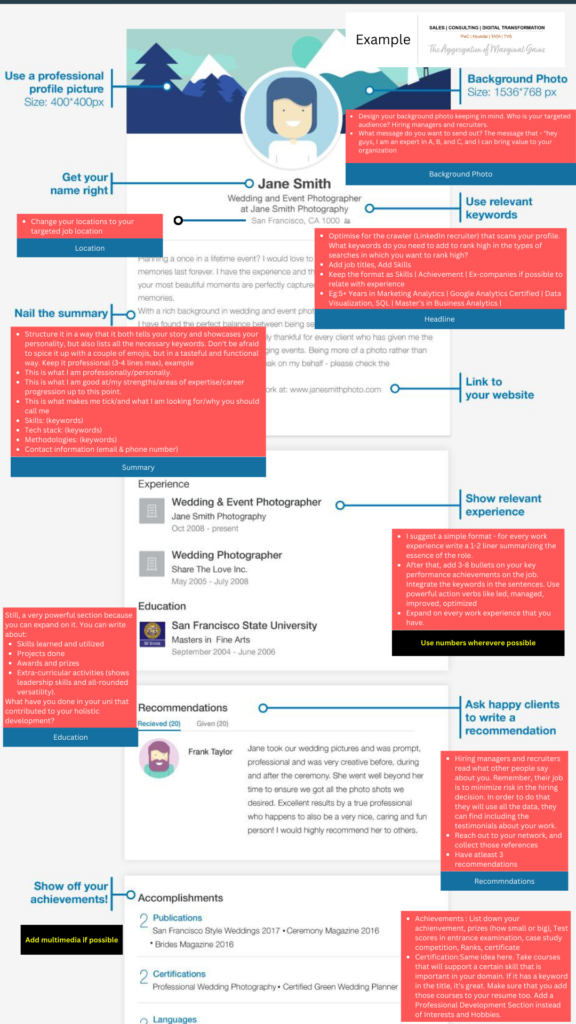
2. Craft a Compelling Headline
Your headline is one of the most critical elements of your LinkedIn profile. Instead of just listing your job title, use this space to highlight your unique value proposition. For instance, instead of “Event Photographer,” consider “Creative Event Photographer Specializing in Capturing Unforgettable Moments.”
3. Write an Engaging Summary
Your summary is your opportunity to tell your story. Use this section to highlight your experience, skills, and what makes you passionate about your work. Incorporate keywords that potential employers might search for, such as “LinkedIn job finder,” “LinkedIn career search,” or “LinkedIn for job seekers.”
4. Highlight Your Experience and Skills
List your relevant experience in reverse chronological order, with your most recent job at the top. Don’t just describe your responsibilities—highlight your achievements and the value you brought to each role. Additionally, be sure to add skills that align with your career goals and are in demand in your industry.
5. Customize Your LinkedIn URL
A custom LinkedIn URL makes your profile easier to share and can improve your search engine rankings. To customize your LinkedIn URL, go to your profile settings and choose a URL that includes your name or a relevant keyword, like “event-photographer.”
6. Get Recommendations and Endorsements
Recommendations and endorsements add credibility to your profile. Reach out to colleagues, clients, or former employers and ask them to write a recommendation or endorse your skills. These testimonials can make a big difference when potential employers are considering your application.
7. Engage with Your Network
Regularly engage with your LinkedIn network by posting updates, sharing articles, and commenting on others’ posts. This keeps you visible and can help you connect with new opportunities. The best time to post on LinkedIn is typically during business hours, especially in the mornings or early afternoons.
FAQ: Optimizing Your LinkedIn Profile
What is the best time to post on LinkedIn?
The best time to post on LinkedIn is during business hours, particularly between 8 AM and 10 AM or 12 PM and 2 PM on weekdays. This is when most professionals are active on the platform.
How do I customize my LinkedIn URL?
To customize your LinkedIn URL, go to your profile, click on “Edit public profile & URL,” and then click the edit icon next to your current URL. Choose a new URL that includes your name or a relevant keyword.
How can LinkedIn help in finding jobs?
LinkedIn is a powerful job search tool that allows you to browse job listings, connect with recruiters, and get referrals. Use the “LinkedIn job finder” or “LinkedIn career search” tools to discover opportunities that match your skills and experience.
What is LinkedIn for job seekers?
LinkedIn for job seekers refers to the various tools and features LinkedIn offers to help individuals find and secure employment. These include job search filters, networking opportunities, and profile optimization tips.
How do I contact LinkedIn customer service?
You can contact LinkedIn customer service by visiting their Help Center and submitting a support request. They offer assistance with account issues, profile settings, and more.
How important are LinkedIn recommendations?
LinkedIn recommendations are very important as they provide social proof of your skills and work ethic. They can make your profile more attractive to potential employers or clients.
What keywords should I include in my LinkedIn profile?
Including relevant keywords like “LinkedIn job finder,” “LinkedIn for job seekers,” and “LinkedIn career search” in your profile summary, experience, and skills sections can help your profile appear in more search results.